Using My Live Signature - Brownie's Tips
.
Brownie
I know, I know, this is not the place to do this, but where else I can?
Ok, if you don't know what I talk about, it's about the service My Live Signature , tu do great signatures like mine's, Stellaluna's or Ozzie's
Here's my step-by-step guide to do it
Step One: Go to My Live Siganture, create your signature from one of their options
Step Two: When you have your signature, click on the "Want to use this signature" link, a pop-up window will appear
Step Four: Login to Blogger, choose your blog, click on Settings, then go to the Formatting link
Step Five: Go to Post Template, copy the code....that's it!
Note: The code has a link to MyLiveSignature, if you don't want this link you have to delete the parts of this code that are in green:
This is a picture. Nope, you can't copy
You have a nice, shiny new signature to show off YOUR posts :-D
But, what if my blog has more that one author (like mine's)?
There are two ways to do this, this is MY way:
Step One: Make the 5 steps above, copy all the codes...
when you make your next post, you'll see something like this:
There are two ways to do this, this is MY way:
Step One: Make the 5 steps above, copy all the codes...
when you make your next post, you'll see something like this:
Now, delete the one's that are not YOUR signature, Voila!
I hope this helped everyone, and no, my blog is not becoming the help blog you want ;-)
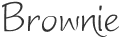


























.jpg)
.JPG)




































































































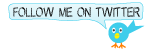














Publicar un comentario
Me encanta♥ que me comentes, me hace muy feliz! Cada vez que comentas me dan un Brownie! Vuelve pronto para ver tu respuesta!
Squeeks 4 U
___________________________________________________